Step 1. Create an se38 program as follows:
REPORT ZBROW .
CALL FUNCTION 'CALL_BROWSER'
EXPORTING
URL = 'http://theguruspeaksaboutsap.blogspot.com'
WINDOW_NAME = 'New '
NEW_WINDOW = 'X'.
IF sy-subrc <> 0.
* MESSAGE ID SY-MSGID TYPE SY-MSGTY NUMBER SY-MSGNO
* WITH SY-MSGV1 SY-MSGV2 SY-MSGV3 SY-MSGV4.
ENDIF.
Step 2: go to se93 and create a tcode and select "Report Transaction" option and assign the above program and save. select "Professional User Transaction" in the classification block.
you are ready to execute the tcode which will trigger the BSP Application
Subscribe to:
Post Comments (Atom)
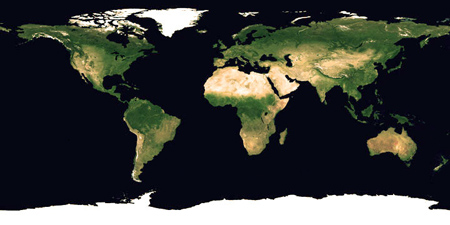

1 comment:
Hello. This post is likeable, and your blog is very interesting, congratulations :-). I will add in my blogroll =). If possible gives a last there on my blog, it is about the Aluguel de Computadores, I hope you enjoy. The address is http://aluguel-de-computadores.blogspot.com. A hug.
Post a Comment